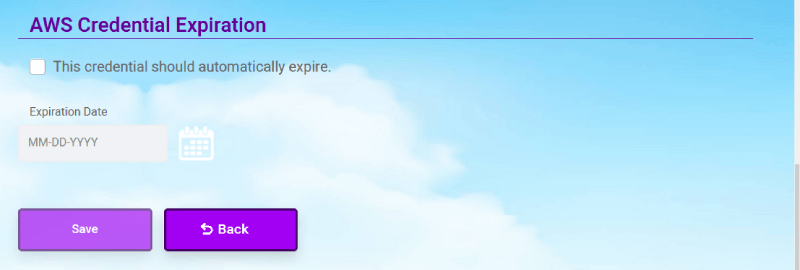How to View AWS Credentials?
How to View AWS Credentials?
To view created AWS credentials:
-
You must first navigate to the AWS credentials list page
that will list all of the created AWS credentials.
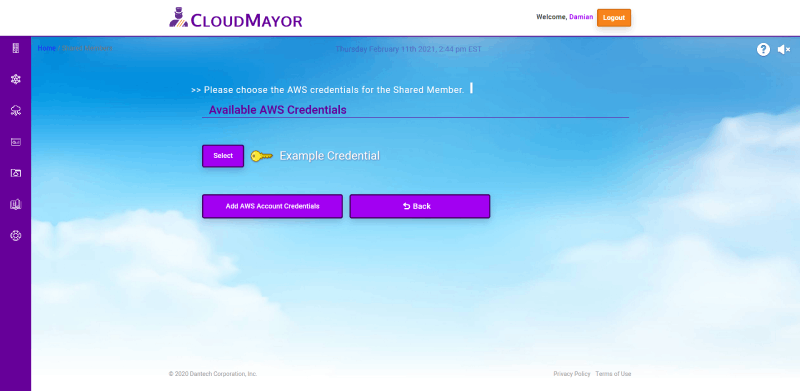 Note: If you are receiving the "No
Credentials" page, you must create a credential first. To
learn more about how to add an AWS credential,
click here.
Note: If you are receiving the "No
Credentials" page, you must create a credential first. To
learn more about how to add an AWS credential,
click here.
-
While on the credentials list page, click on the button
shaped like a key next to the credential that you would like
to view.
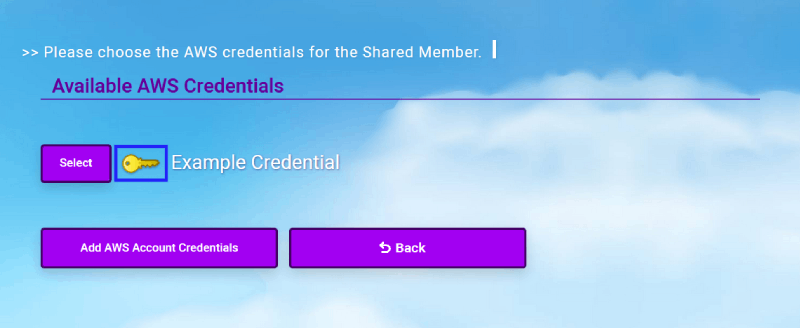
-
To view credential details: On the view
page for the selected credential you can scroll through and
view that credential's saved details. If you have the proper
permissions you can also edit or delete the credential. To
learn more about how to edit a AWS credential,
click here.
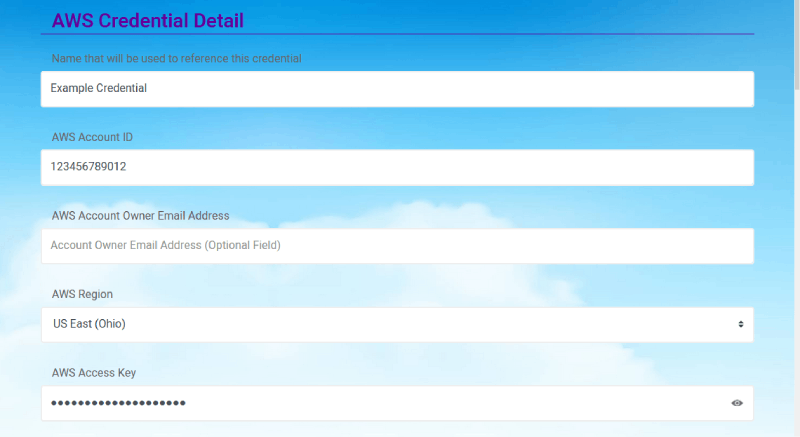
-
To view credential review details: You can
also view if a credential review was setup for the selected
AWS credential. To learn more about how to set up a
credential review,
click here.
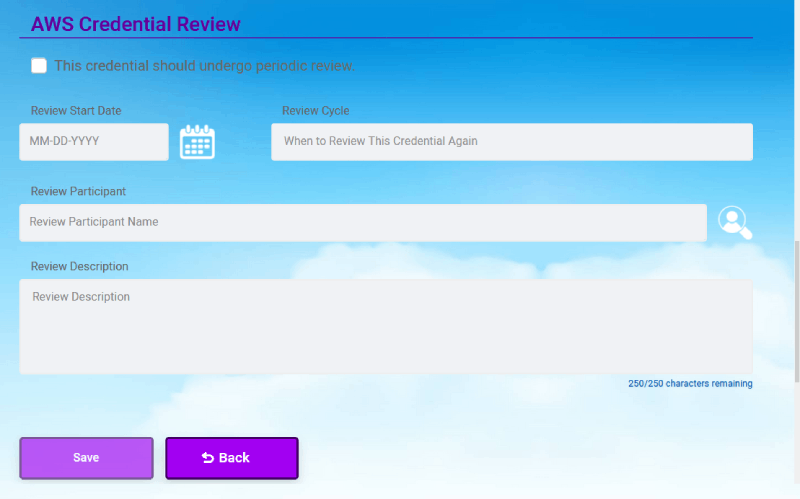
-
To view credential expiration details: You
can also view if there was an automatic expiration setup for
the selected AWS credential. To learn more about how to set
up credential expiration,
click here.